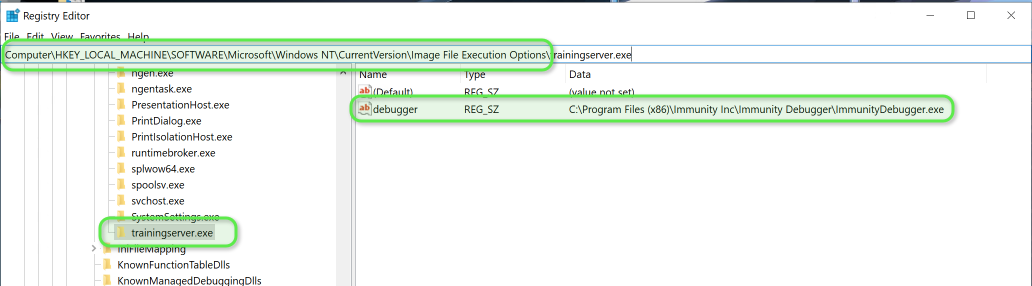No processo de criação de um exploit, no estudo de Buffer Overflow por exemplo, temos várias fases: fuzzing, poc, teste de badchars, etc. Isso acaba envolvendo muito trabalho repetitivo de abrir o excutável alvo, abrir o debugger e então anexar o processo.
Uma forma de agilizar um pouco é fazer com que, ao abrir o aplicativo que você deseja testar, ele seja automaticamente "atachado" ao debugger de sua preferência.
Para isso, basta fazer:
- Criar uma nova chave com o nome exato do aplicativo, incluindo a extensão, no registro em
Computer\HKEY_LOCAL_MACHINE\SOFTWARE\Microsoft\Windows NT\CurrentVersion\Image File Execution Options\ - Dentro dessa nova chave criar uma entrada do tipo string de nome debugger.
- O valor da entrada debugger deve ser o caminho completo, incluindo o executável, do debugger de sua preferência.
Abaixo, como fica no regedit, a criação da entrada para um aplicativo de nome trainingserver.exe que deverá ser automaticamente anexado ao Immunity Debugger, ao ser iniciado.
Agora é só iniciar o aplicativo e ele já abrirá no debugger. Só dar play e se divertir. ;D